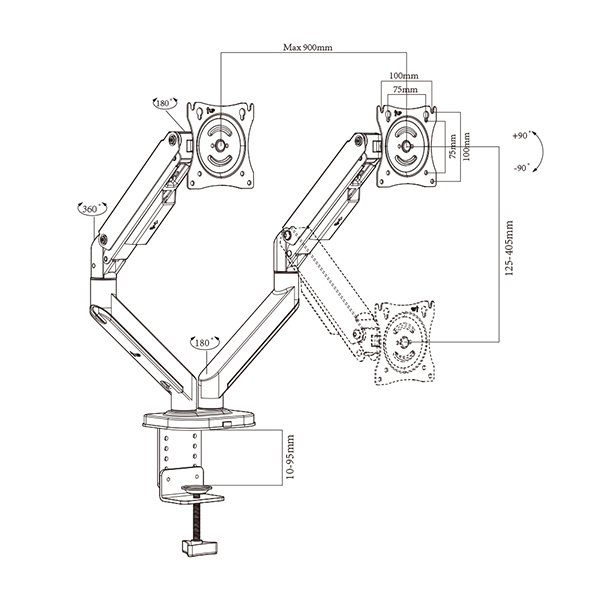In the ever-evolving world of technology, computer monitors arms play a crucial role in our daily lives. Whether we use them for work, gaming, or entertainment, having an ergonomic setup is essential for optimal comfort and productivity. One popular accessory that has gained significant attention in recent years is the monitor arm. These adjustable mounts offer flexibility and improved ergonomics, but the question remains: do monitor arms work on every monitor? In this comprehensive guide, we will delve into the functionality, compatibility, and considerations associated with monitor stands to help you make an informed decision.
I. Understanding Monitor Arms
1.1 What is a Monitor Arm?
A monitor arm, also known as a monitor mount or monitor stand, is a device designed to hold and position computer monitors. It typically consists of a sturdy base, an adjustable arm, and a VESA mount that connects to the back of the monitor. The primary purpose of a monitor bracket is to provide flexible positioning options, allowing users to adjust the height, angle, and orientation of their monitors.
1.2 Benefits of Using a Monitor Arm
Using a monitor arm offers several advantages, including:
Ergonomic Adjustability: Monitor arms mount enable users to position their screens at eye level, reducing strain on the neck, back, and eyes. This promotes better posture and minimizes the risk of musculoskeletal issues.
Increased Desk Space: By mounting monitors on arms, you can free up valuable desk space, making room for other essential items and reducing clutter.
Improved Productivity: With the ability to adjust monitor positions according to personal preferences, users can create a comfortable and customized workspace, leading to increased focus, efficiency, and productivity.
Enhanced Collaboration: Monitor arms with swivel and tilt features facilitate screen sharing and collaboration, making it easier for multiple users to view the screen simultaneously.
II. Monitor Arm Compatibility
2.1 VESA Monitor Mount Standard
The VESA (Video Electronics Standards Association) mount standard is a set of guidelines that define the spacing and pattern of mounting holes on the back of monitors and TVs. Most modern monitors adhere to VESA standards, making them compatible with monitor arms. The two most common VESA mount patterns are 75 x 75 mm and 100 x 100 mm, but larger monitors may have larger VESA patterns.
2.2 Weight and Size Considerations
While monitor arms are designed to accommodate various monitor sizes and weights, it is crucial to check the specifications of both the arm and the monitor to ensure compatibility. Monitor arms typically have weight and size limitations, and exceeding these limits can compromise stability and safety.
2.3 Curved Monitors
Curved monitors have gained popularity for their immersive viewing experience. When it comes to monitor arms, compatibility with curved monitors varies. Some monitor arms are designed specifically for curved screens, while others have limited adjustability or may not be suitable at all. It is important to verify the arm's compatibility with curved monitors before making a purchase.
2.4 Ultrawide Monitors
Ultrawide monitors offer an expansive workspace, but their larger size and aspect ratio can pose compatibility challenges. Not all monitor arms are designed to support ultrawide monitors adequately. Before investing in a monitor arm for an ultrawide display, ensure that the arm's specifications explicitly state compatibility with ultrawide screens.
III. Factors to Consider
3.1 Desk Space and Mounting Options
Before purchasing a monitor arm, consider the available desk space and the mounting options it provides. Monitor arms come in various configurations, such as clamp mounts or grommet mounts. Evaluate your desk setup and choose an arm that suits your needs, taking into account the thickness and material of your desk.
3.2 Adjustability and Ergonomics
Different monitor arms offer varying degrees of adjustability. Some arms provide only a limited range of motion, while others offer full articulation, including height adjustment, tilt, swivel, and rotation. Assess your ergonomic requirements and choose an arm that allows you to position your monitor precisely to your desired settings.
3.3 Cable Management
Cable management is often an overlooked aspect when considering a monitor arm. However, it plays a vital role in maintaining a tidy and organized workspace. Look for a monitor arm that incorporates cable management features, such as cable clips or channels, to keep your cables neat and prevent them from tangling.
IV. Common Misconceptions
4.1 All Monitors are Compatible
Contrary to popular belief, not all monitors are compatible with monitor arms. Older monitors or specialized displays may not have VESA mount compatibility, making them unsuitable for standard monitor arms. It is essential to check the specifications of your monitor and verify its compatibility before purchasing a monitor arm.
4.2 One-Size-Fits-All Solution
While monitor arms offer flexibility, they are not a one-size-fits-all solution. Each monitor arm has its weight and size limitations, and exceeding these limits could lead to stability issues. Additionally, curved monitors and ultrawidemonitors require specific monitor arms designed to accommodate their unique features.
4.3 Installation Complexity
Installing a monitor arm might seem daunting to some, but most monitor arms come with detailed instructions and all the necessary hardware for installation. With a little patience and following the provided guidelines, setting up a monitor arm can be a straightforward process.
V. Conclusion
In conclusion, monitor arms provide a range of benefits, including ergonomic adjustability, increased desk space, improved productivity, and enhanced collaboration. However, it is important to consider the compatibility of a monitor arm with your specific monitor before making a purchase. Factors such as VESA mount standards, weight and size considerations, and compatibility with curved or ultrawide monitors should be carefully evaluated. Additionally, factors like desk space, adjustability options, and cable management should also be taken into account.
While monitor arms offer a versatile solution for most monitors, it is crucial to understand that not every monitor is compatible with every monitor arm. By doing thorough research, checking specifications, and understanding your specific needs, you can find the right monitor arm that suits your monitor and workspace requirements.
Remember, an ergonomic setup can significantly improve your overall comfort, health, and productivity. So, invest wisely in a monitor arm that meets your needs and enjoy the benefits of a well-positioned display for years to come.
Post time: Sep-08-2023